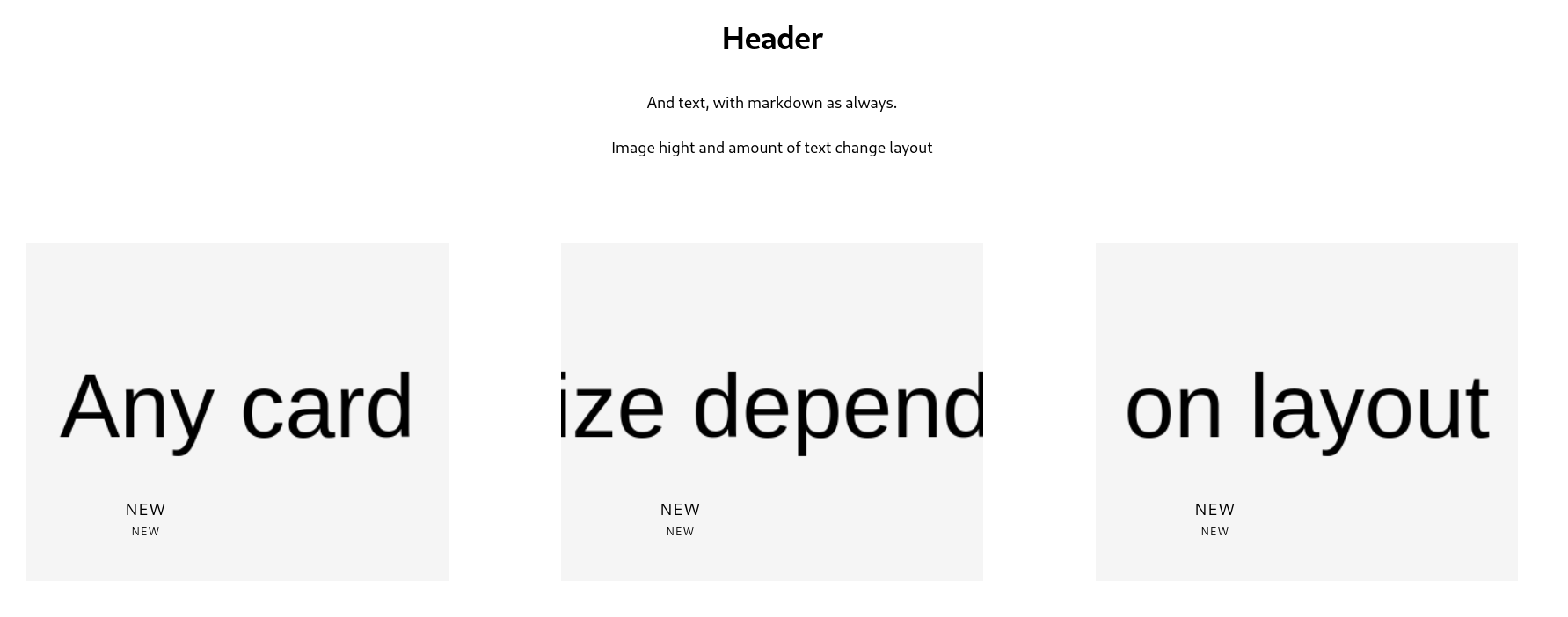Card and section styles are very similar. We will describe how to create a section style, but by chaning out the word section for card the same rules apply to card styles.
Styles are made up of three parts, a yaml definition , a template , and a preview
Styles may use options which are defined in an options file.
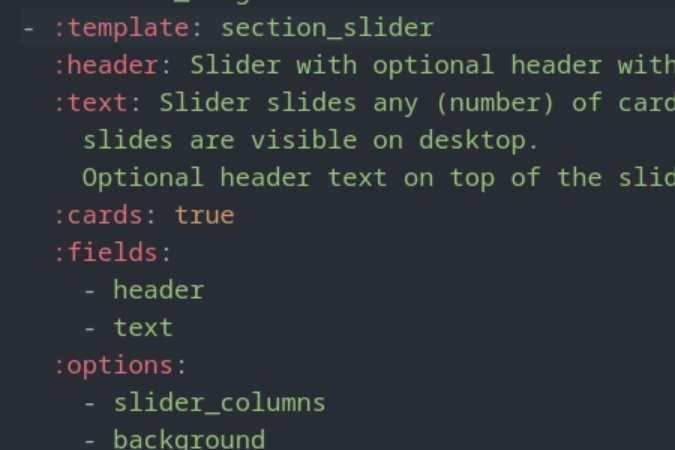
For sections you need to create an entry into breeze/section_styles.yml
The example show a section_slider that actually shows a slider. This section uses cards as slides.
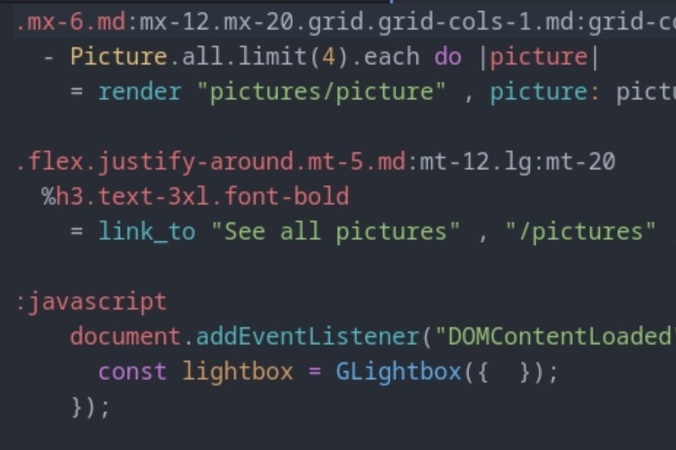
Haml (or erb) code that can pretty much do anything. The template has to be in ./app/views/breeze/view/_section_pictures.haml
The only hindereance may be that the Breeze ViewCotroller will be invoked, so all data will have to be grabbed by helpers or inside the template.
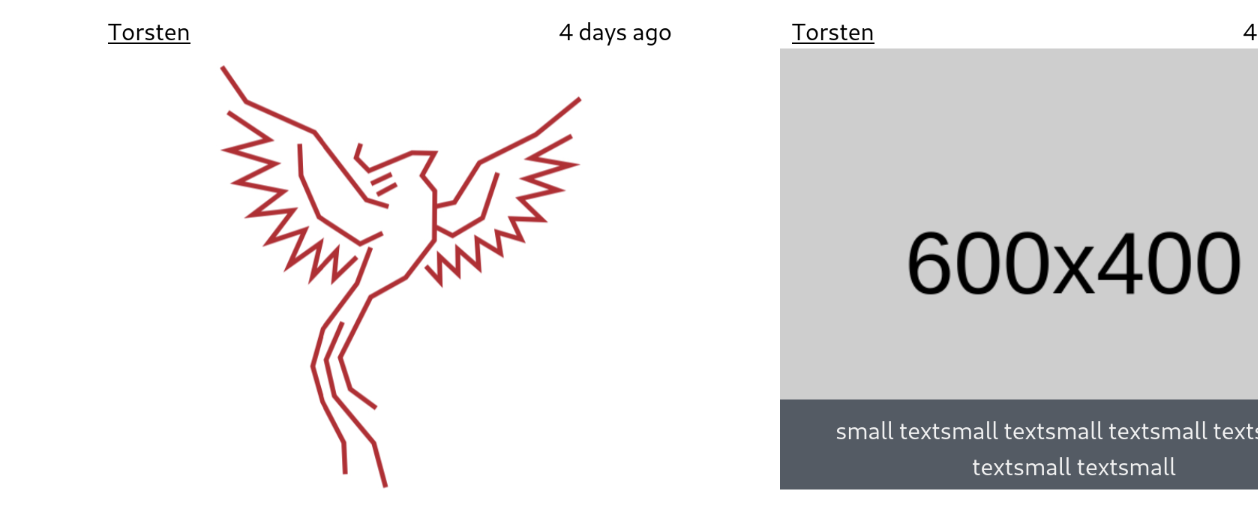
Breeze expects a preview jpg to be in app/assets/images/breeze/section_preview/
and have the same name as the template