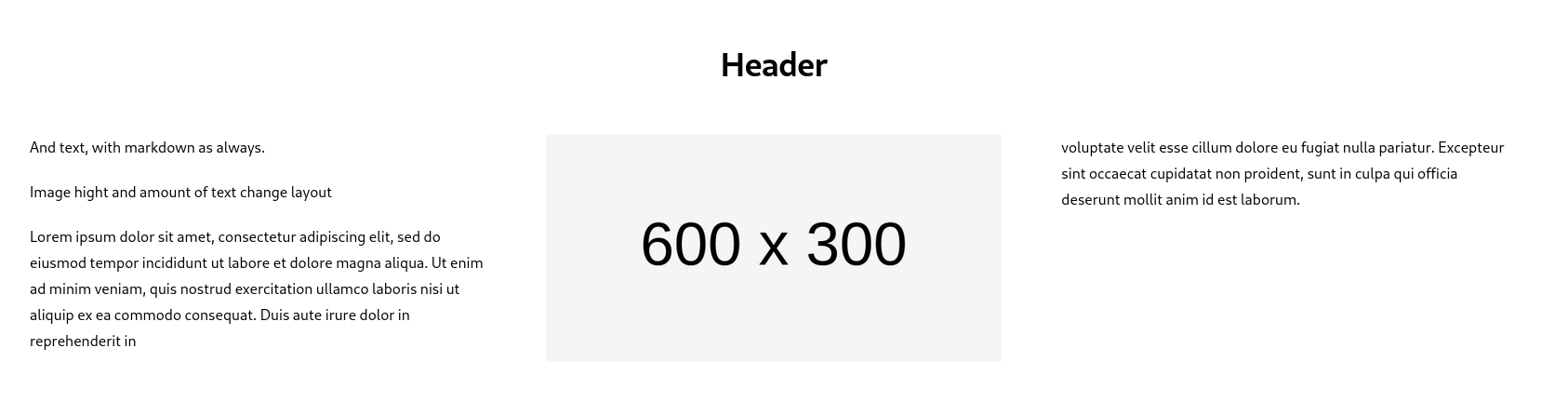Get the gem
Add to your Gemfile and bundle
gem "breeze_cms" , "~> 1.0.1"
bundle
And run the installer:
bundle exec rails breeze:install
Look at config/initializers/breeze.rb and adjust if you need
Routes
Add routes using routes helper (no routes are generated by the generator).
Normally the engine is not mounted in production, only viewing routes are always created by the engine.
Rails.application.routes.draw do
breeze_routes(options_hash)
end
Use production: true , to mount in production , or root: true to define the root to index.
Breeze generates a route for any page you define. And it generates redirects if you rename a page.
Access the back-end under localhost:3000/breeze/pages