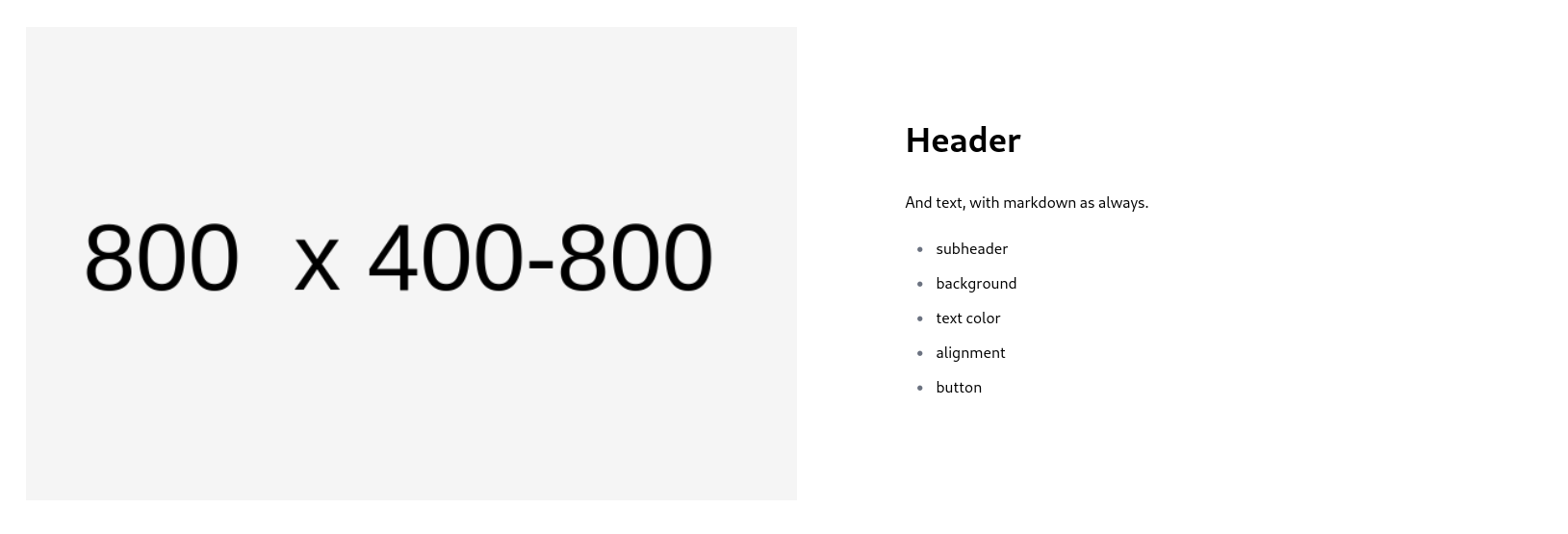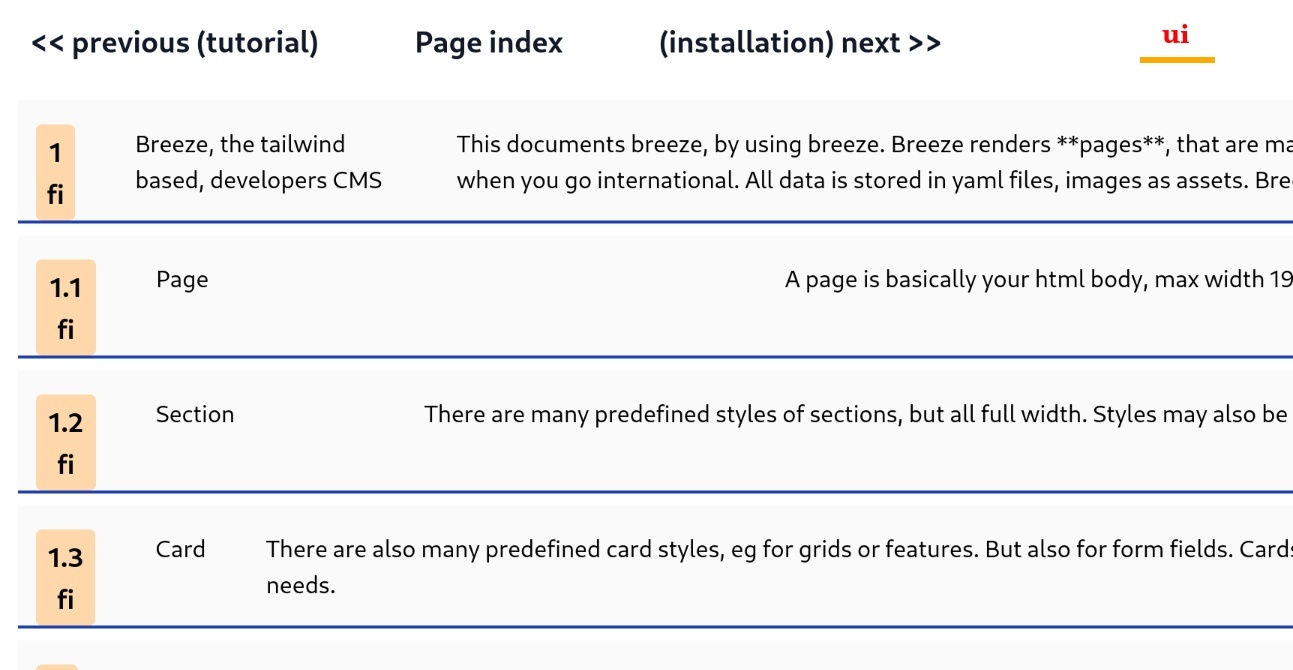
To edit translations, one just clicks on the text and the text-area appears with an update button.
The orange on the left indicates that the translation is outdated, ie the original language text has been edited after the translation.
The next and prev links allow navigation between the translations pages. The pages index provides the overview.