Feature section with 2 column,
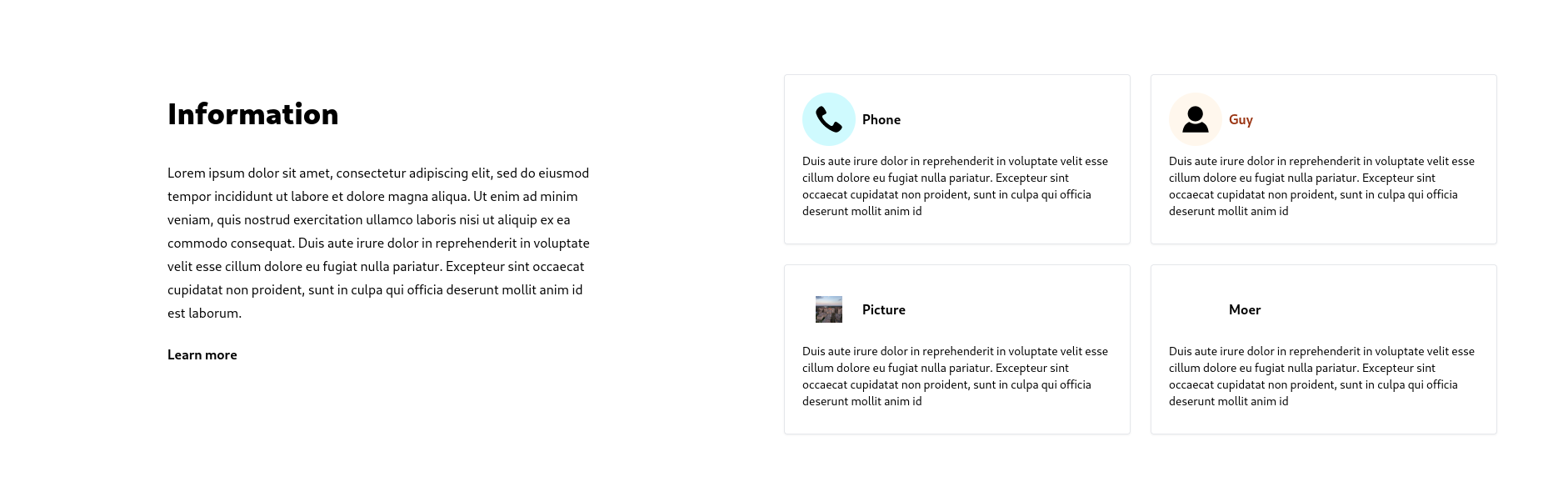
Tutorial
We'll run through a few examples, this will give you a feel of how to work with Breeze. The basic fun ...
Split section with image left or right
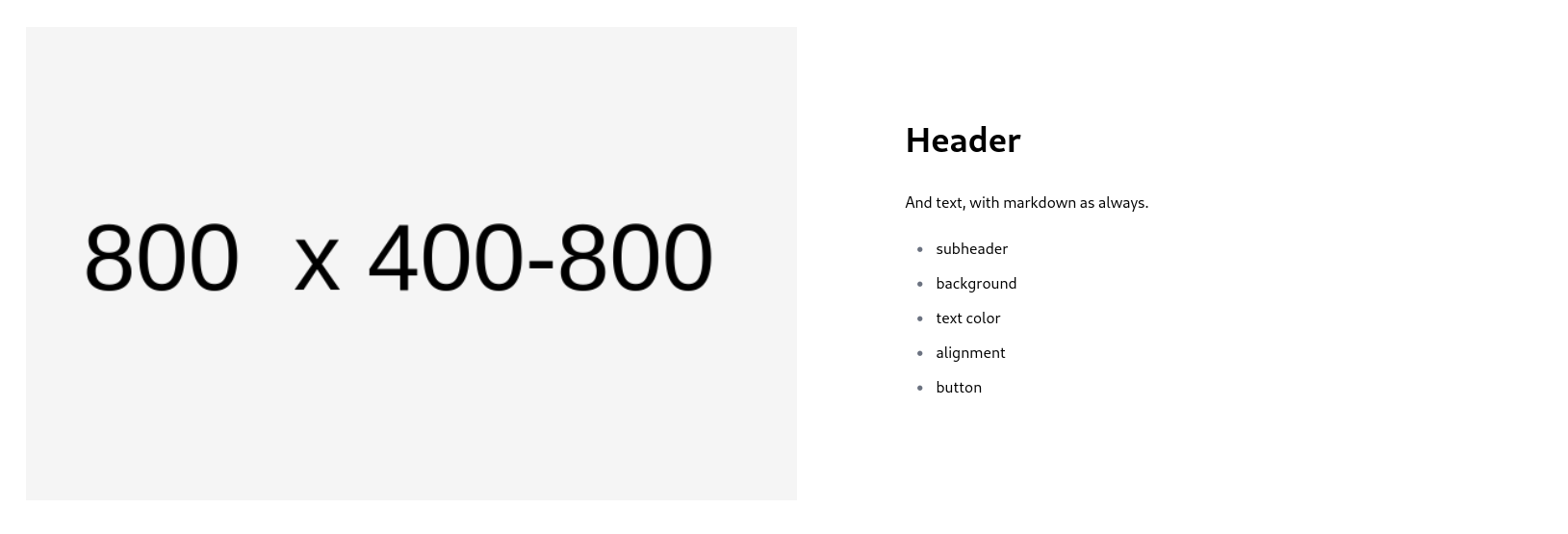
Creating a page
To create a page, go to the [index](/breezy/pages) page, where you will see the list of pages (see l ...
Two third image header with adjustable text
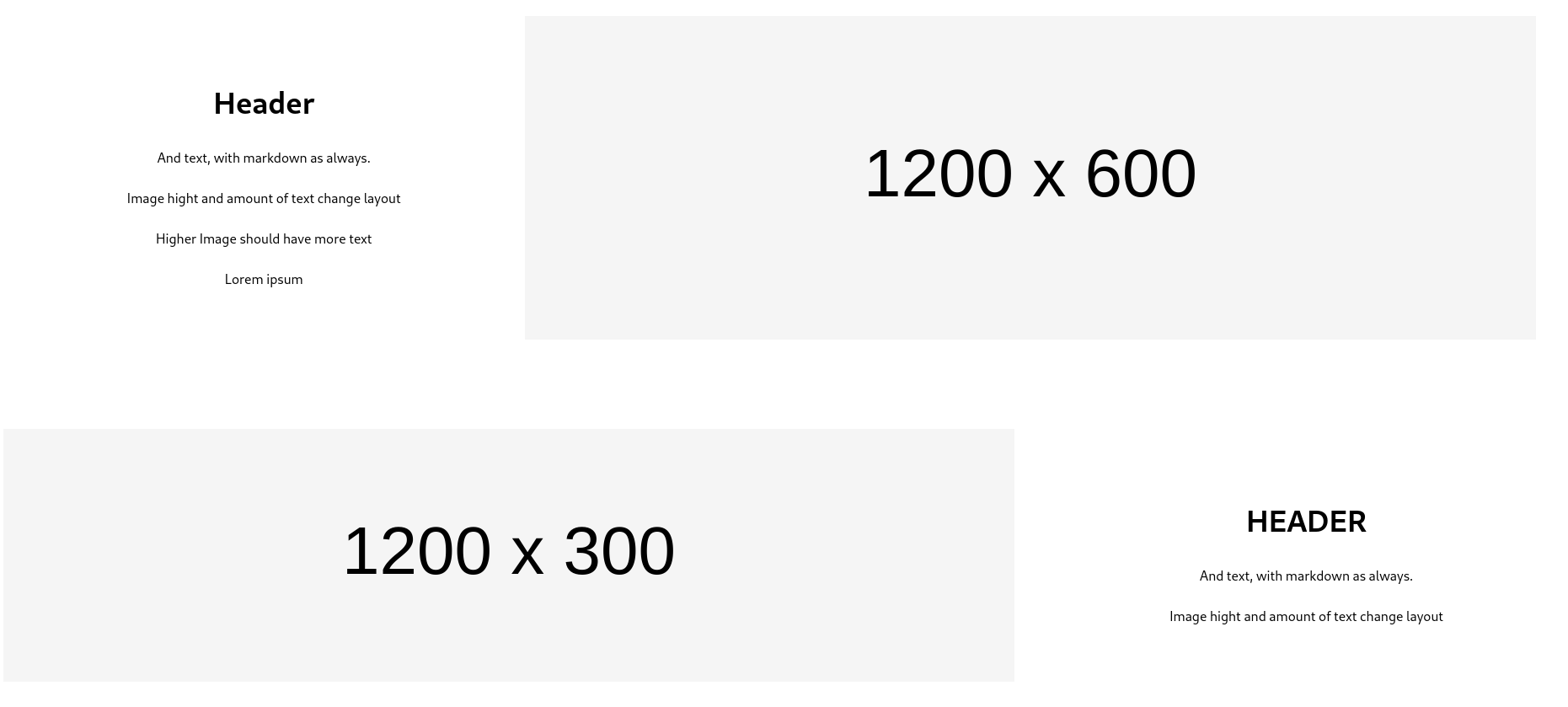
New Section
You will land on the show page (showing the page) and on the top will be a "New Section" button as on ...
Two third image header with adjustable text
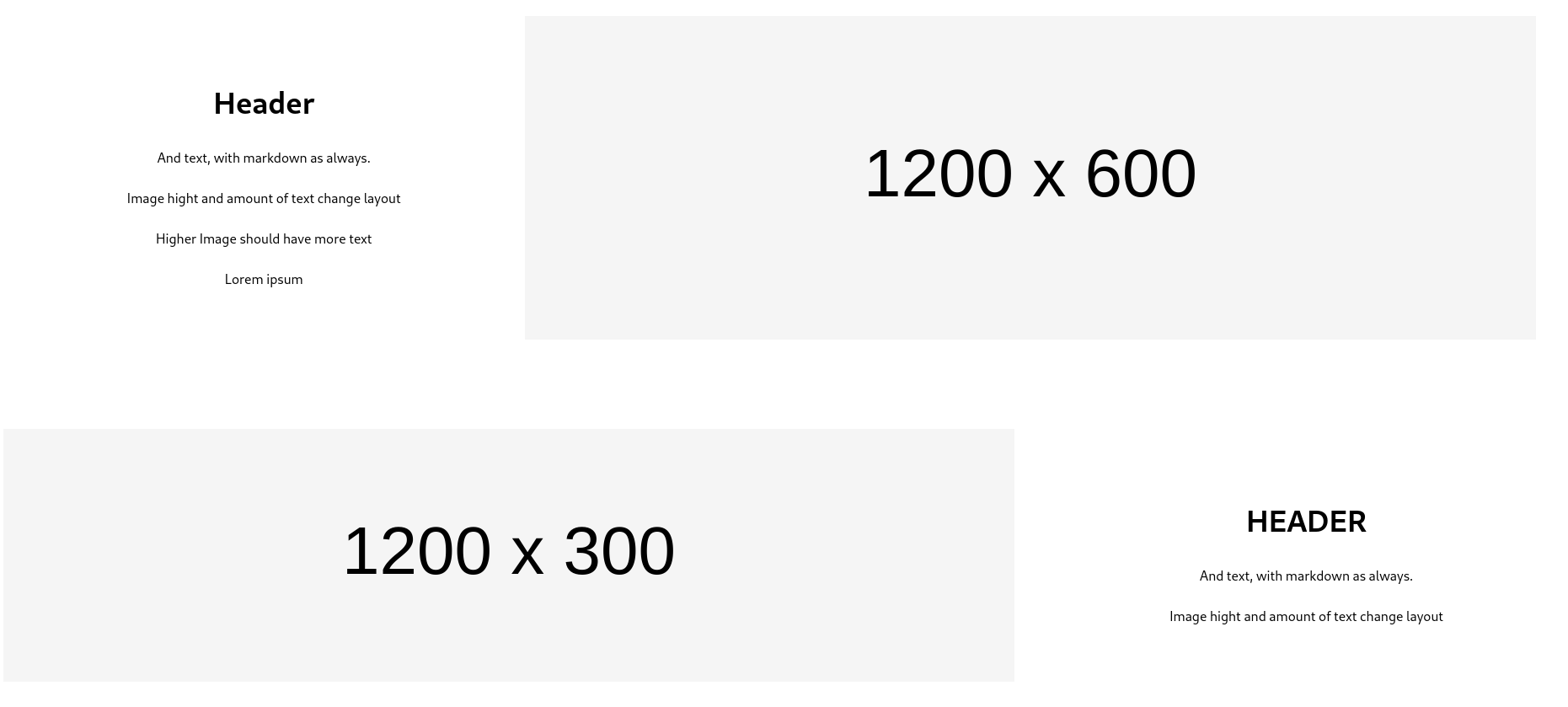
Select Style
The new section needs a style, and so you will be shown the [style selection page](/breeze/sections/1 ...
Section with Cards, 2-6 columns
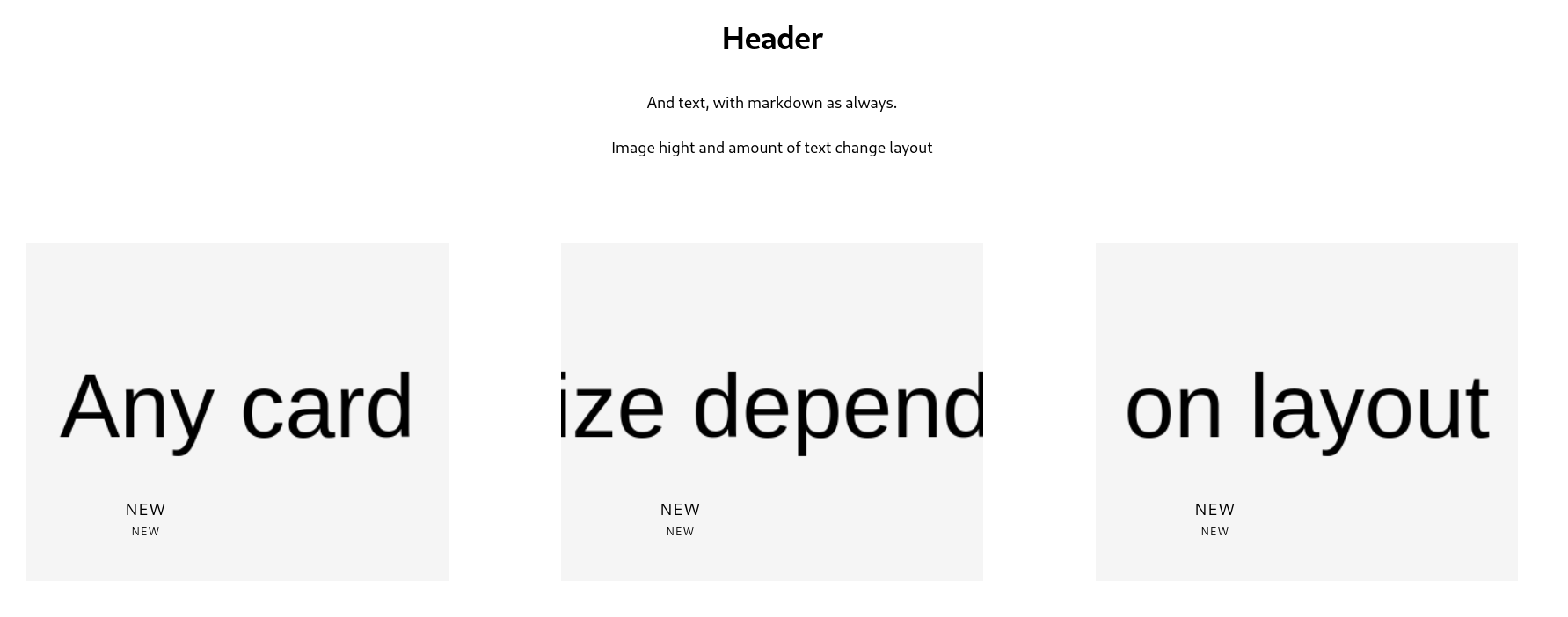
Editing Sections
All sections have the following editing controls. We'll go into cards below, which are actually very ...
Split section with image left or right
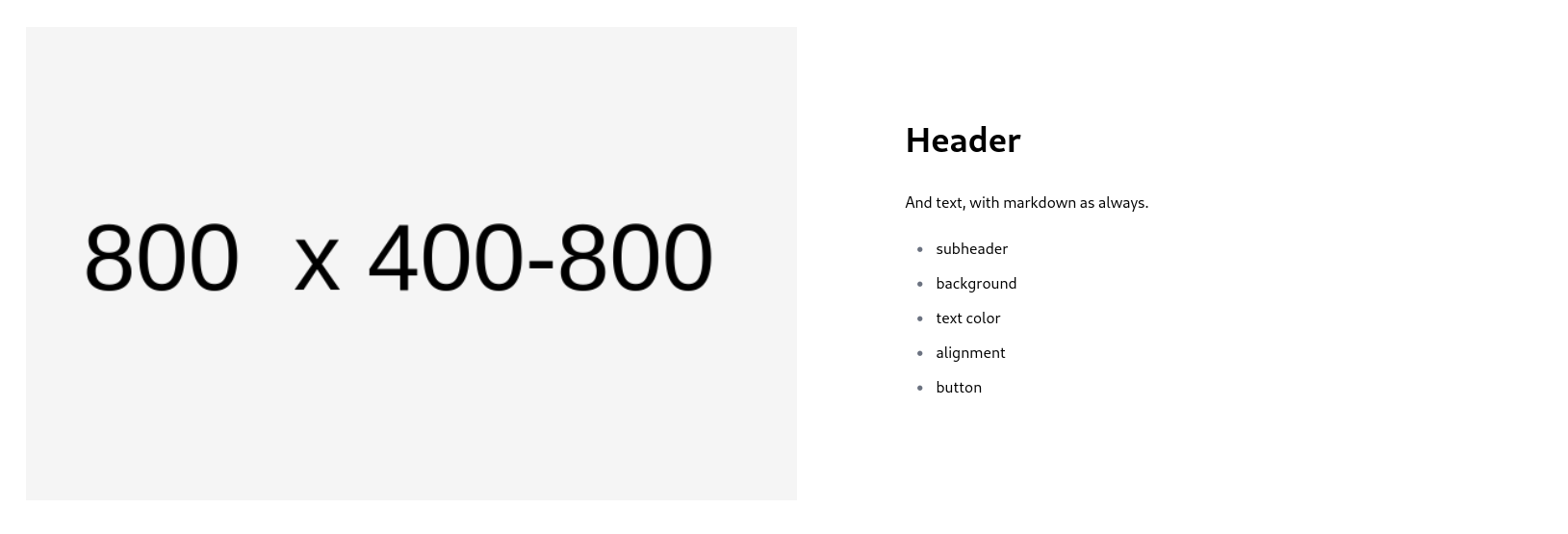
Sections with Cards
Some sections may have cards, for example "Section with Cards, 2-6 columns" but also Feature sections ...
Feature section with 2 column,
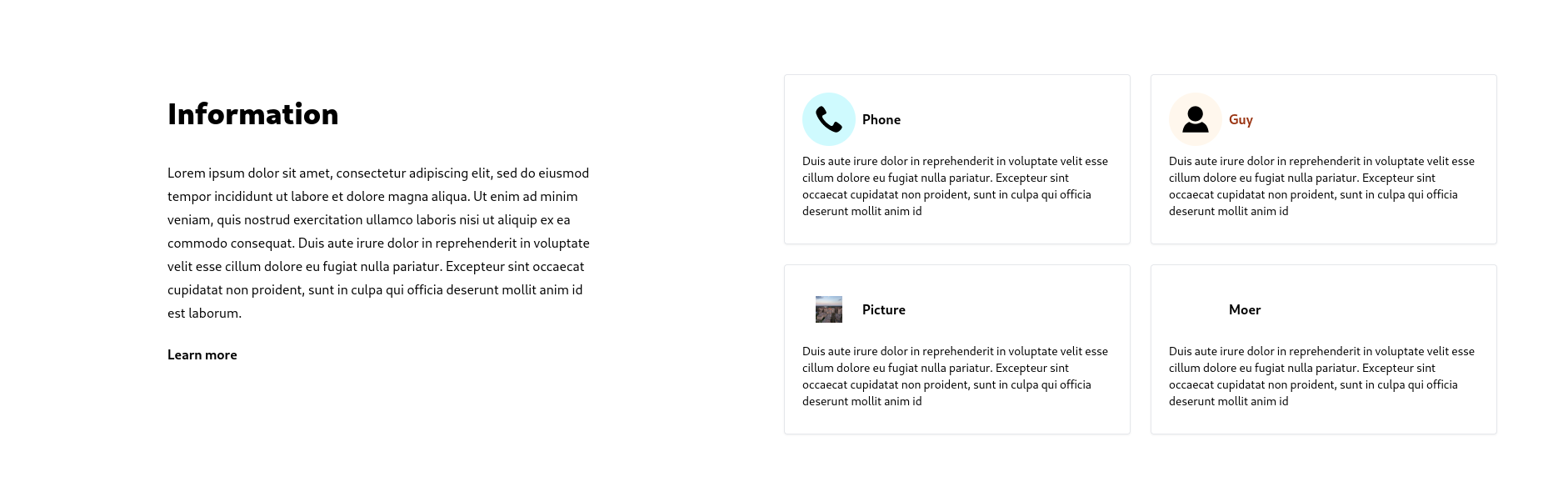
Navigation
By now you know that breeze manages pages with sections and cards. Breeze usually has several ways ...
Centered Header with text
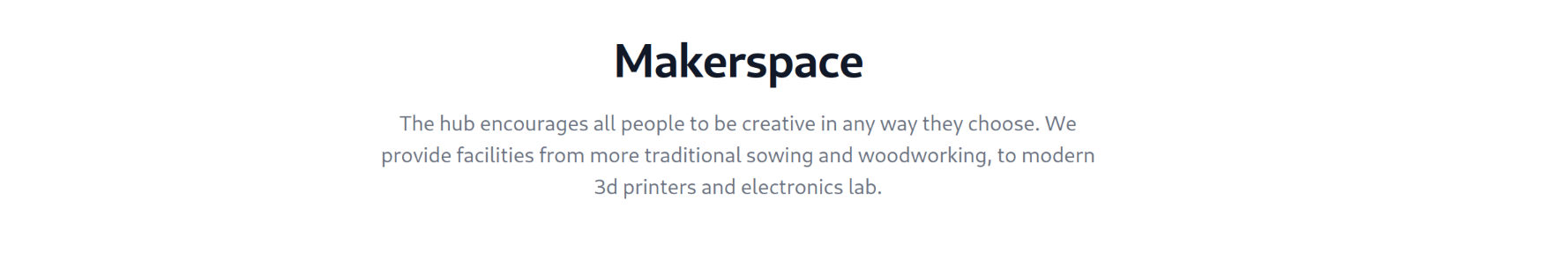
Translations
Breeze comes ready with internationalisation built in, if a developer **enables** extra languages. ...
Two third image header with adjustable text
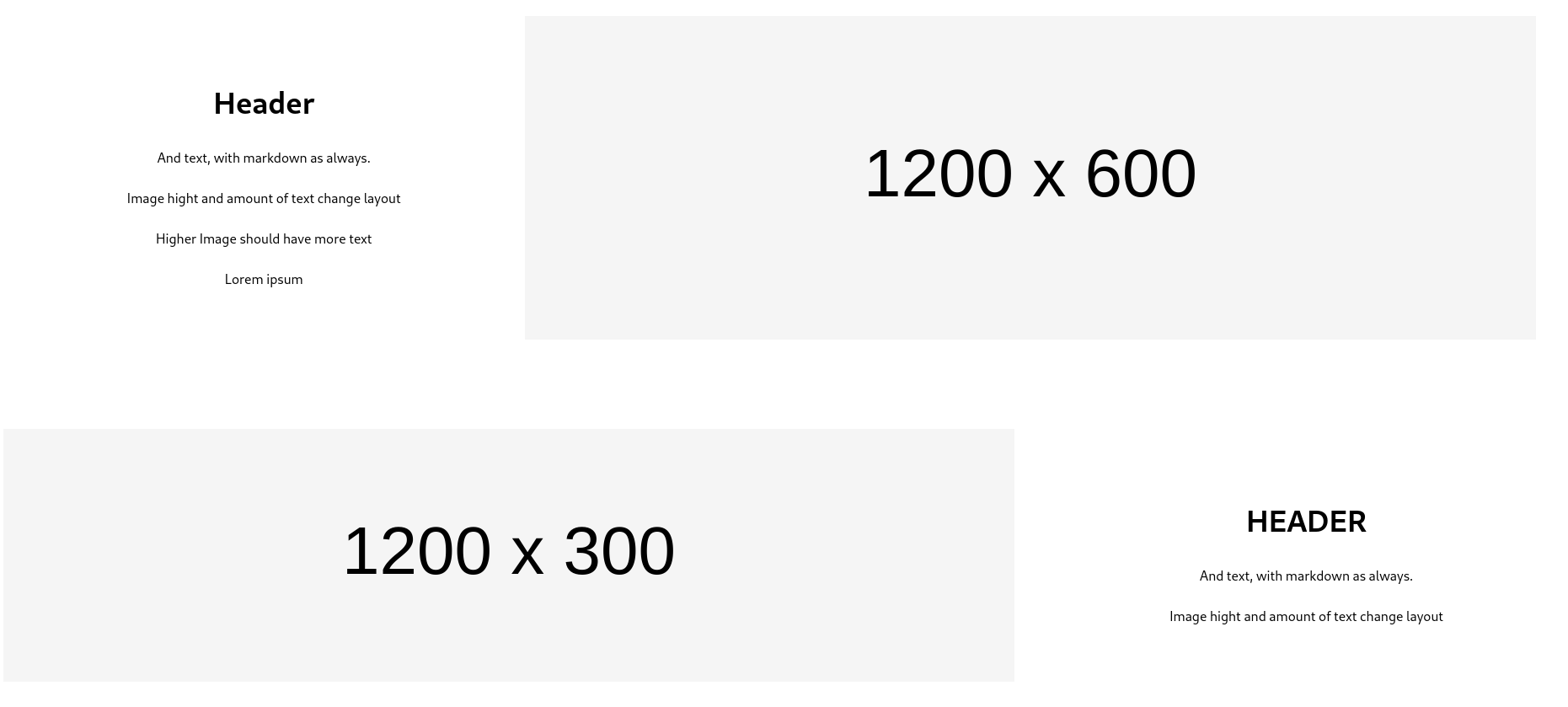
Translations missing
Missing or outdated translations are shown on the **pages** index page. In the screenshot on the left ...
Split section with image left or right
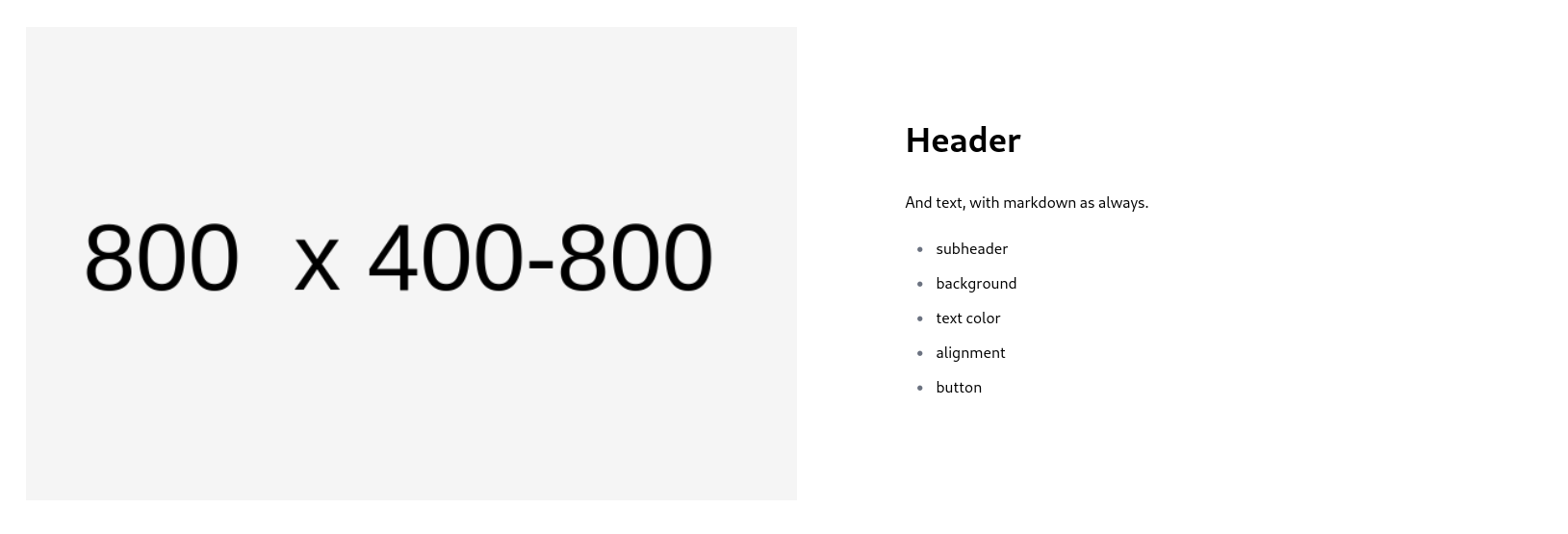
Translations page
To edit translations, one just clicks on the text and the text-area appears with an update button. ...