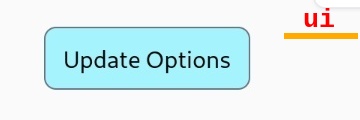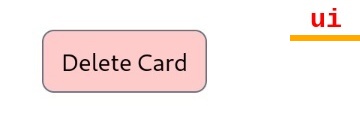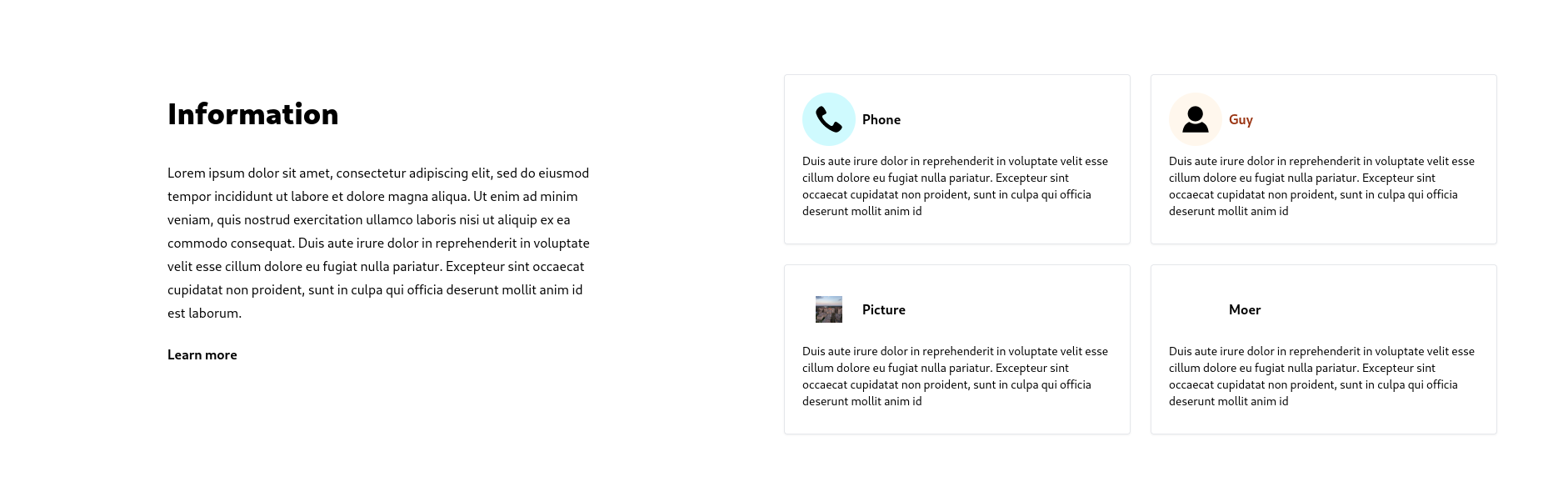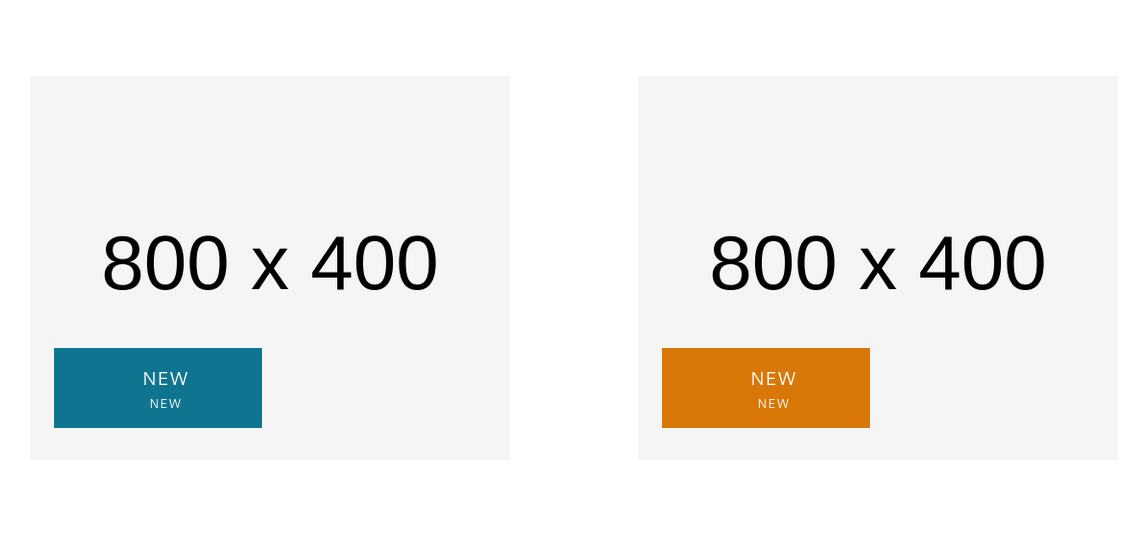By now you know that breeze manages pages with sections and cards.
Breeze usually has several ways to achieve something, ie redundant navigation. While this may be a little confusing at first, ie will allow you to find the style that is best suited for you.
The first part of editing pages will give you a preview, ie for the most part the content as it will be rendered.
Much of the text can be edited in place, by clicking on the element.
Navigation elements in the header help to move up and sideways in the hierarchy.