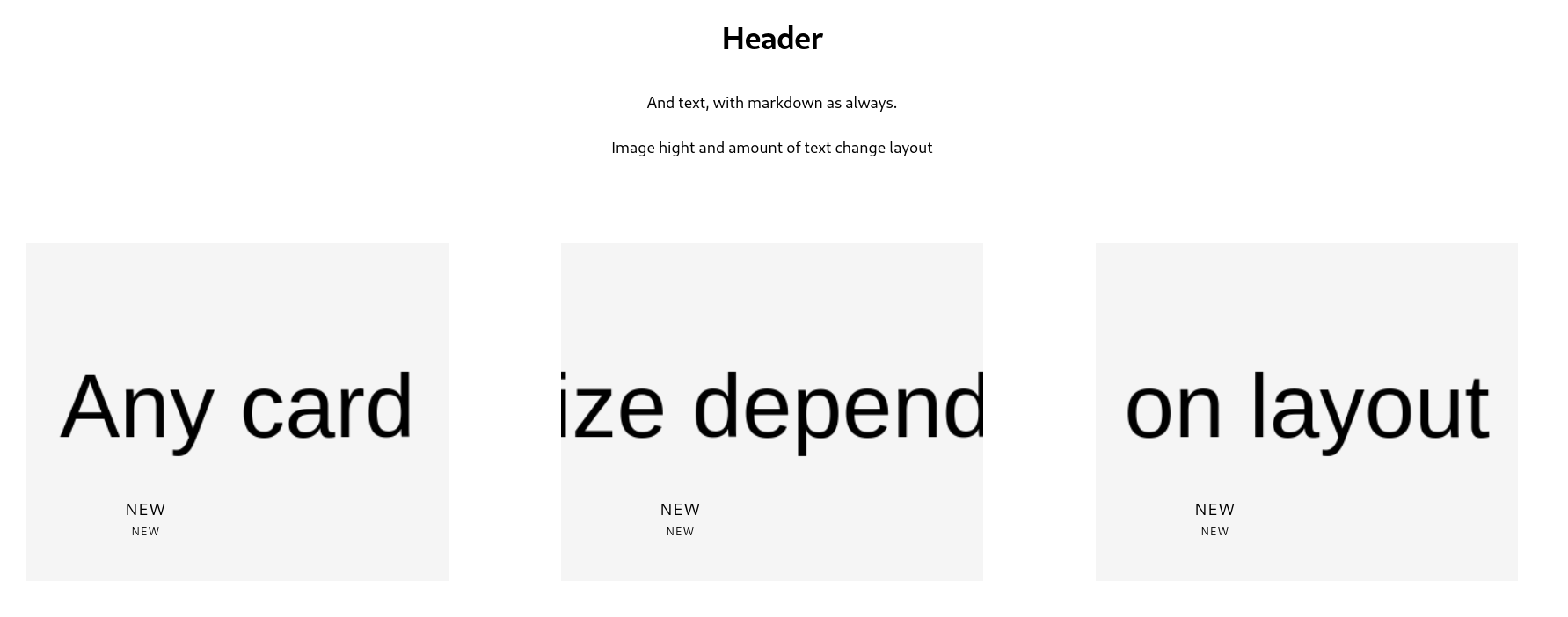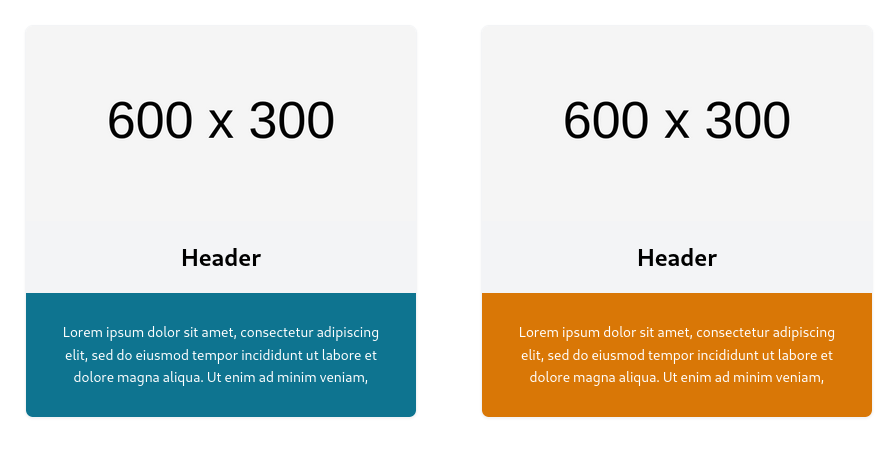All sections have the following editing controls. We'll go into cards below, which are actually very similar.
See this page live here
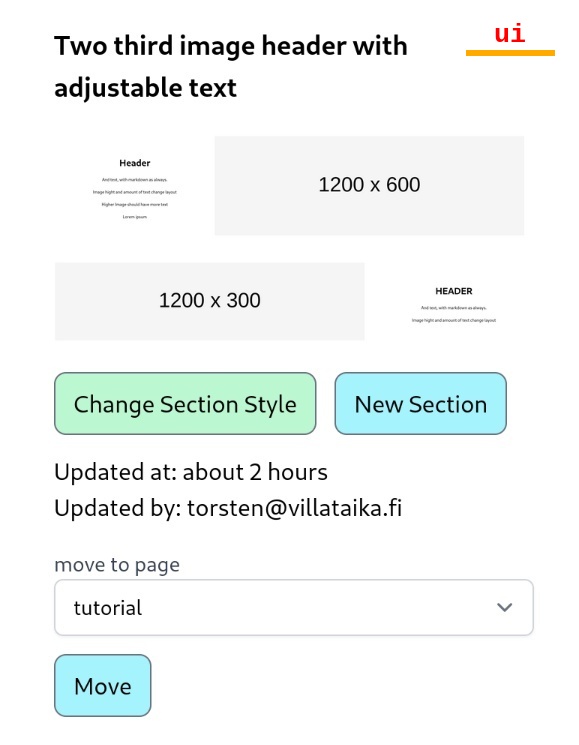
Sections have styles and here you can see a preview and change it.
Creating a "New section" here btw, creates one with the same style.
You can also move the section to a different page.
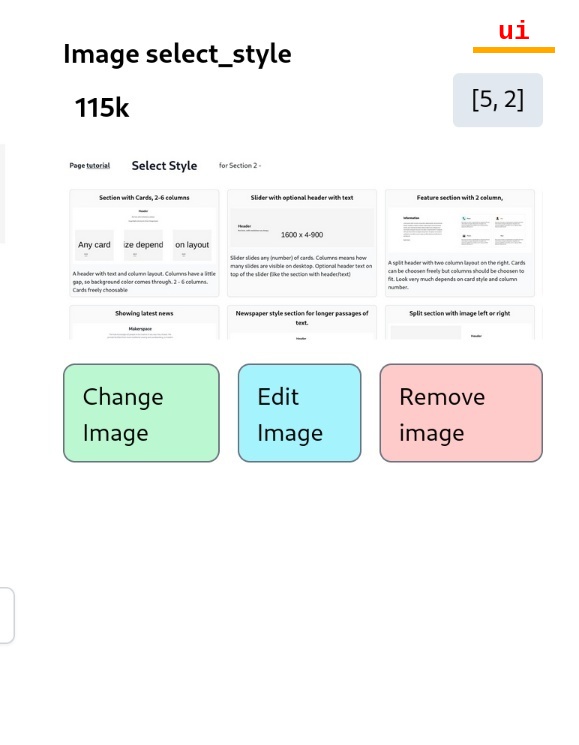
Sections may have one image, though not all use it. Here you can select which and change that. Also you can jump straight into breezes little editor.
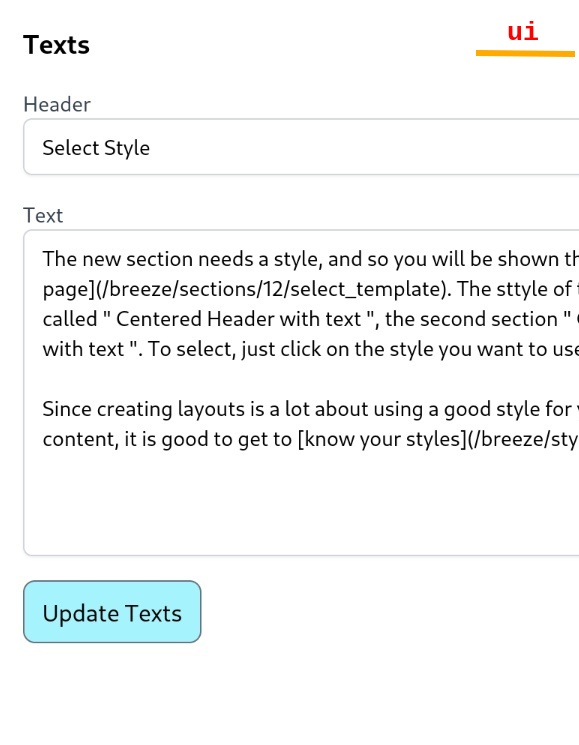
Sections have a header and text. Most sections will implement the text as markdown, so you can create subheaders (or lists or links...) that way
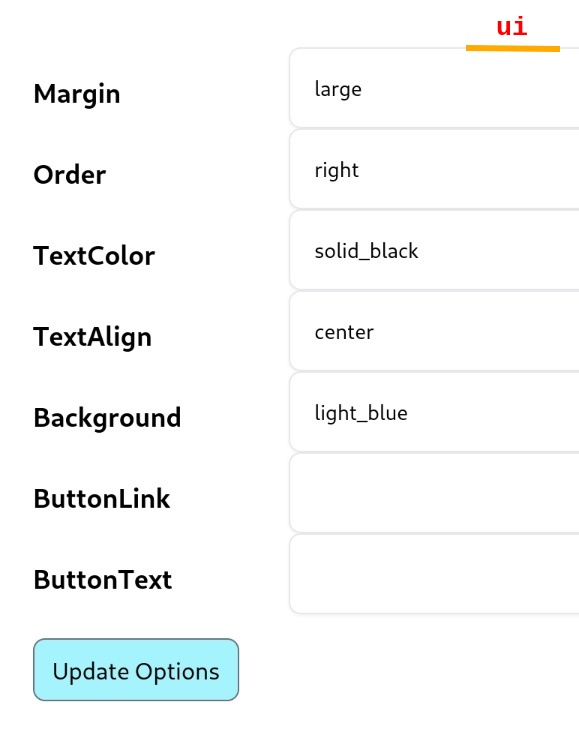
Sections have options. These differ depending on style, but the one shown are quite common ones. Ie margins, colors or optional button